Trace See Plus aims to enable people with visual impairment to see a picture and enjoy it. With the development of the technology of image recognition, it became possible to say somewhat about what is reflected in a picture, even with a smartphone or tablet. The App selects the closest thing from the 1000 categories of the learning model and answers in English the probability of the correct answer as to what the image is. Also, It detects the person’s face and answers the number of people. Since all processing is completed inside the device you use, you can use it with confidence without forwarding information such as photos to the outside.
After recognizing the image, by touching the screen with your finger, examine the color and shape of what is being seen with voice and sound.
* Available for iOS 11 or later
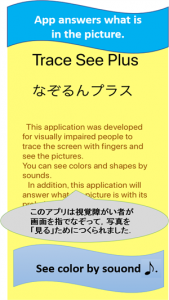
2018.12.5 Masao MIYAKE
How to use
1. Selecting a picture
When you want to know the state in front of you, take a picture. Also, you choose photos from the album. The recognition result of the image is displayed in English at the bottom of the screen together with the voice so you can check again with the Voice Over turned on. Also, if the face of a person is shown, App answers the number of people detected. Detection accuracy depends on how it is photographed.
When you tap a picture with Voice Over , it tells you the date of photo shoot, the time of day, whether it is portrait or landscape. Even if you shoot with the camera button, photos can not be saved, so you can shoot easily. (In the application Trace See, as of Ver 1.3, photos are now to be saved. This is considered when you want to check again.)

2. What is the picture?
When the picture is decided, processing starts with sound ‘Pon’. App will answer in English what is reflected in the picture immediately. There may be multiple candidates. It will answer the probability that the candidate will be correct.


Next, it will answer the names of the colors contained in the whole picture and its ratio as a whole by 10 as voice. The color names are explained in the next section. The colors are classified in the same way as when the screen is long pressed. With that in mind, you will proceed to the next stage of examining the color.
3. Color Picture
Next, check the color.
10 kinds of color types in chromatic color are Red, Yellow red, Yellow, Yellow green, Green, Blue green, Blue, Purple, and Brown, and Beige.
Achromatic color is 3 types of white, gray, black.
Touch the screen, it responds with color name by voice and sound.
If you trace slowly it will only sound. Correspondence between color names and sounds is as follows.
With the sound scale of the organ, ‘C’ is Red, ‘D’ is Yellow red, ‘E’ is Yellow, ‘F’ is Yellow green, ‘G’ is Green, ‘A’ is Blue green, ‘B’ is Blue, the high sound ‘C’ is Purple.
In other words it expresses sounds of one octave.
Brown is piano low sound ‘C’, Beige is piano low sound ‘B’.
With the sound of the percussion instruments, White is ‘Kon’, Gray is ‘Pashi’, Black is ‘Don’.
Besides Brown, Beige, White, Gray and Black, there is a distinction between light color and dark color. Then light color is with sound ‘Ton’ and dark color is with sound ‘Bashi’.
| Chromatic Color | Sound | Light・Dark Ton・Bashi |
| Red | C(Organ) | add |
| Yellow red | D(Organ) | add |
| Yellow | E(Organ) | add |
| Yellow green | F(Organ) | add |
| Green | G(Organ) | add |
| Blue green | A(Organ) | add |
| Blue | B(Organ) | add |
| Purple | C(Organ high sound) | add |
| Brown | C(Piano low sound) | |
| Beige | B(Piano low sound |
| Achromatic Color | Sound |
| White | Kon(Percussion) |
| Gray | Pashi(Percussion |
| Black | Don(Percussion) |
When touching the screen, long press it, it tells the plane information of a certain size. It returns the color names contained in a square area around your finger (one side is about 1.5 cm) and its proportion. There is no distinction between light and dark. The ratio is calculated as 10 as a whole, but the total may not be 10 in some cases because of rounding off etc..
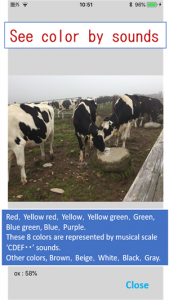
4. Key Points
key1.
Learn the relationship between voice and sound with touch, and by tracing slowly, you will feel the change in color due to the change in sound. If the same sound continues, it will be the same color area. If you do not understand the color, also touch and listen to the voice.
key2.
Voice and sounds will come out as much as you touch, so it may not correspond to the part you are looking at. Please slowly examine the pictures.
key3.
You can enjoy more photos by trying this App while asking someone with visual explanation.